First one tips for you, when use pattern lock for Lock screen or app lock screen then make sure that Make pattern visible option is turn off. Because if it turn on then when you draw your pattern to unlock your device other people see the pattern path, but if it turn off then the path is invisible.
hardest pattern locks
There are 9 points in pattern lock screen. For easy to understand the patterns I give them 9 numbers, see the image below.
There are 9 points in pattern lock screen. For easy to understand the patterns I give them 9 numbers, see the image below.
Now hardest patterns are......
1st pattern
4->2->3->1->7
1st pattern
4->2->3->1->7
2nd pattern
4->3->8->5->7
4->3->8->5->7
3rd pattern
7->4->2->3->1->5->9
4th pattern
1->8->3->4->9
5th pattern
7->4->1->5->2->3->8->6
6th pattern
8->7->4->3->5->9->6->2->1
7th pattern
2->4->1->5->8->9->6->3->7
8th pattern
4->2->7->5->3->8->6
9th pattern
8->4->1->5->9->6->2->3->7
10th pattern
7->5->3->4->2->6->1->9
11th pattern
1->2->3->4->9->8->7->6->5
12th pattern
1->4->2->9->5->3->6->8->7
13th pattern
4->2->7->5->3->8->6->1->9
14th pattern
1->5->9->4->8->2->6->3->7
15th pattern
9->5->1->4->8->6->3->7->2
9->5->1->4->8->6->3->7->2
16th pattern
5->7->2->9->1->4->8->6->3
5->7->2->9->1->4->8->6->3
17th pattern
6->7->2->9->4->3->8->1
6->7->2->9->4->3->8->1
18th pattern
7->2->9->4->3->8->1->6->5
7->2->9->4->3->8->1->6->5






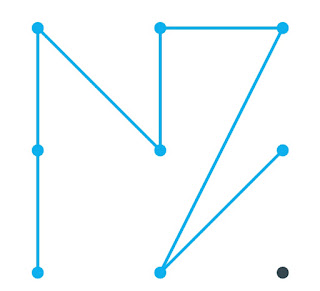













No comments:
Post a Comment
NOTE:- If you can not comment using Opera Mini, try using Chrome. Sorry for the inconvenience, we will fix that shortly...